How to Create a Sitemap Page In Blogger Blogspot
Follow these steps:
Step 1 - First you go to Blogger.com and click on Pages. Then click on New Page to create a new page. You can give the title of the page Sitemap.
Step 2 - Now you will see Compose and HTML in the left side, from that you click on HTML and here I have given the code below and paste it.
Step 3 - How to Create a HTML Sitemap Page For Blogger?
Copy and paste this code
Step 4 - Now you have to go to Page Settings and allow comments to be considered.Now replace url https of my site with your url of site or blog and click on publish now
Finally, now our Blogger sitemap page is ready, you can publish.
Now you have clearly understood how to add sitemap in blogger or website i hope you liked this post and you will share it with your friends and family members..
Please Subscribe our Youtube Channel


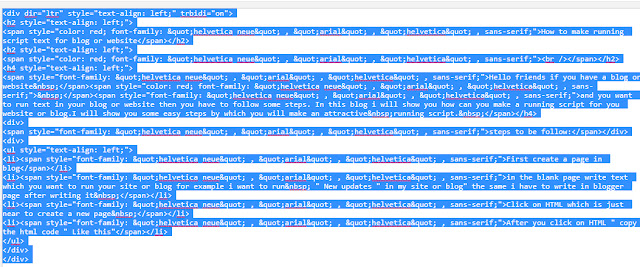
Post a Comment
Please donnot enter any spam link in the comment box