How to make running script text for blog or website .
Hello friends if you have a blog or website and you want to run text in your blog or website then you have to follow some steps. In this blog i will show you how can you make a running script for you website or blog.I will show you some easy steps by which you will make an attractive running script.
steps to be follow:
- First create a page in blog
- in the blank page write text which you want to run your site or blog for example i want to run " New updates " in my site or blog" the same i have to write in blogger page after writing it
- Click on HTML which is just near to create a new page
- After you click on HTML " copy the html code " Like this" Image shows code
- Now you have copied the code
- Click on the link and paste the code in the box
- After pasting the code Write " <marquee> in first line and then write </marquee> and click on run
- When you complete the run copy code again
- then put the code in the blogger or website where ever you want to run
- Now click on publish and refresh your page
- Now you see a running script in your page.Like this .........
How are you...........


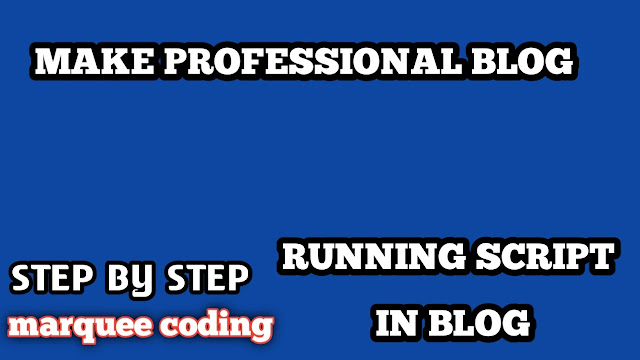
Post a Comment
Please donnot enter any spam link in the comment box