How to create stylish sitemap for blog or website
Hi friends i you want to create a stylish sitemap for your blog or website then you have found a right blog. Here in this article i will explain how to create stylish sitemap for your blog so that your blog or site look like professional website or blog. First of all you must know what is a sitemap and why it si necessary for a website and blog so here you have to know about the sitemap. Blow i have provided a link where you can know all about site map. Read the article thoroughly and set your sitemap for your blog or website..
Read all about sitemap What is sitemap and why it is necessary Click Here
After you have completed the reading about sitemap now here i am going to explain all about how to set stylish sitemap in your website or blog.Let me start and explain every thing how to set sitemap in blog or website.
Tasks to do
- First of all login in your blog
- Now create a page in page section
- Set the tittle of Page as Sitemap
- Now blow is given a code
- Copy the code first and paste the code in Page as HTML (click on HTML)
<div dir="ltr" style="text-align: left;" trbidi="on"> <style type="text/css"> .grid-sitemap { overflow: hidden; position: relative; height: 565px; margin: 20px 0 40px 0; } .grid-sitemap iframe { display: block; width: 100%; height: 680px; margin-top: -115px; margin-left: -5px; } </style> <br /> <div class="grid-sitemap"> <iframe src="https://technokashmiri.blogspot.com/view/flipcard"></iframe> </div> </div>
Note: Replace my domain address with your address..
6. Now Publish the post . That is all now you have successfully created stylish sitemap.
7. The most important thing about this sitemap is that you can view sitemap as thumbnail and also as date labels and author wise......
Hope you have understood all the process. If you have any question or query you can contact me by commenting or clicking on contact us form.You can also contact me at Youtube. Thanking You..
Subscribe Youtube Channel


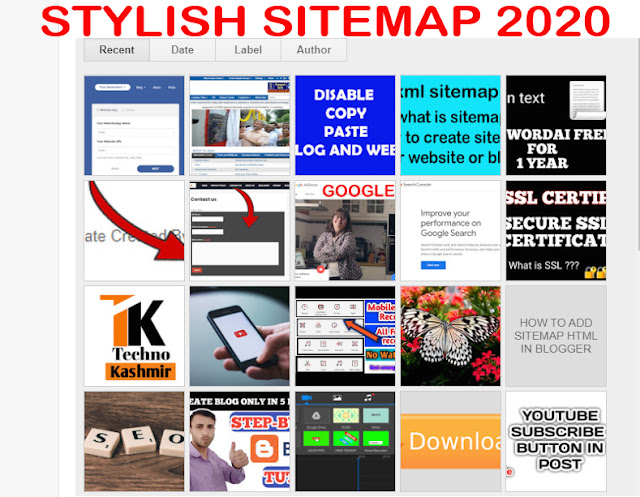
If you are not able to copy the code then comment
ReplyDeletenot copy
DeleteNot copy
DeleteNot copy
ReplyDeleteThanks you . I think, this is the best information to build up my site.
ReplyDeleteI am waiting for more information about build up web site development.
I visit your site all time and collect information.Excellent and helpful tips, again thanks publisher. .
TecH NawaZ
THANKS SIR FOR YOUR VALUABLE FEEDBACK ,...
DeleteWhy 404 error occurs when viewed in mobile.
ReplyDeleteWE ARE TRYING TO FIX IT
DeletePost a Comment
Please donnot enter any spam link in the comment box